Regardless of a company's field of activity, ensuring that your data is stored securely is essential to always maintain your productivity. For those who understand the importance of always maintaining a backup copy, cloud server backup is a technology that needs to be known.
Information security is essential for companies. Two reasons stand out:
- or confidential data , which may be exposed in hacker attacks and fall into the hands of criminals or competitors; It is
- ensure the continuity of work, both maintaining the progress of what has already been done and protecting the information necessary for future actions.
Thinking about the second case, where the importance is not losing any data or even applications, making a backup copy is the solution. If you want to know more about cloud server backup, how it works and how it can help your business, stay with us and check out everything in this text.
The importance of cloud server backup
Before we get to backup, let's talk a little about cloud computing and how it works. computing is the provision of IT resources online , using the internet.
With the cloud, instead of information, software and ERPs being saved on local physical servers, everything is hosted on non-physical servers accessed via connection , through a service provider. Cloud computing is a resource used on demand, in which the necessary “space” is hired to meet your needs.
The growth in cloud use in corporations is massive, being a real trend for large, medium and small companies. With an ever-increasing search for accessibility , relying on cloud computing resources is a huge differentiator, which makes it possible to maintain productivity at its peak, being able to work from wherever you want and whenever you want .
In addition to accessibility, the cloud has several characteristics that attract corporations to use it. One of the main reasons for this search is for your security measures with the data, applications, software or ERPs stored on your server.
By keeping everything on a local server , including copies of its files and other applications, the company is subject to losing them if there is a more serious problem, whether due to third-party attacks, failures or physical defects in its hardware.
Therefore, having a cloud server backup has become very important, as it ensures that, even if there is a problem with your data, it will be saved in another space and can be accessed quickly.
Do you already know Sky.Cast? In the sixth episode, which you can listen to by accessing the link below, we talk about big myths and truths about cloud computing. Come find out more!
Sky.Cast #6: Myths and Truths about Cloud Computing
So is cloud server backup safer than local storage?
The cloud offers effective security measures , designed to ensure that you can rest assured about your data and the continuity of your work . Furthermore, if a physical accident occurs, for example, there is no point in keeping a backup of your information on the same local server where it is stored, as both will be lost.
Obviously, the chosen cloud service must be reliable, preferably one that is already assured on the market. Examples such as AWS, from Amazon, Azure, from Microsoft, Google Cloud and Oracle Cloud are some services that have top-notch security measures.
To offer top-notch security, it is common for the best cloud services to have:
- automatic backup so that the system carries out the information backup process alone, without requiring human intervention, and can be done on a previously chosen day and time;
- data encryption that ensures that your information is protected, kept safe and confidential, with a protocol that prevents it from being read; It is
- user authentication that will prevent people outside the company from accessing your data, keeping information only visible to authorized users.
In addition to having top-notch security, with features not seen on local servers, investing in keeping data in the cloud brings other advantages that are important to know. The main ones are:
- accessibility , which allows your company's data to always be available online, from anywhere and at any time;
- scalability , making it possible to change the size of the cloud whenever necessary, following the current needs of the business;
- cost-benefit , which is reduced by not having to rely on physical resources to maintain data, in addition to reducing work with IT staff;
- more efficiency/performance , since cloud servers have cutting-edge technology and backup data recovery, if necessary, takes place quickly so that work is not interrupted.
Disaster Recovery
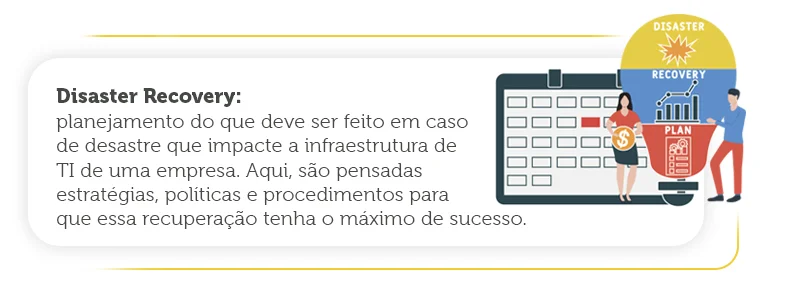
Among several ways to recover data, Disaster Recovery is a solution that stands out for the task. Understood as planning what should be done in the event of a disaster that impacts a company's IT infrastructure. Here, strategies, policies and procedures are designed to ensure that this recovery is as successful as possible.
Basically, Disaster Recovery is a measure that is concerned with establishing copies of a company's data, ensuring that information is not lost and that processes are not interrupted. They can be done through the following strategies:
- External backup;
- Cold Site;
- Hot Site;
- Disaster Recovery as a Service;
- Backup as a Service; It is
- Virtualization.
When a company prepares and builds a well-structured disaster recovery plan, it avoids paralyzing operations and protects its data . Furthermore, it strengthens your risk management and avoids financial losses.
Also read: Cloud backup: increase your company's security
How to implement cloud server backup?
Although it may seem like an extremely simple task, establishing a cloud server backup is not just about making a copy of your files and uploading them so they are online. To truly be safe, it is essential to carry out the process carefully.
Thinking about the best way to implement a backup on a cloud server, it is interesting to note some useful practices for this. See now 5 of them:
1. Choose non-physical formats for backup
Keeping your copy on a local server is more complicated, after all, if you are the victim of a hacker or virus attack, or suffer an accident or disaster, you could lose all your information. Besides, it doesn't make much sense to keep both files on a single server .
The best option is to use an external server, that is, a cloud service. Look for a supplier that has security measures that suit your needs.
2. Automate the backup
Keep your backup running automatically, without depending on a dedicated employee to carry out this task. This way, you avoid possible human errors, such as forgetting to copy files or not copying them all.
The ideal is to schedule this backup to be done on a specific date and time , with a frequency that meets your needs. As it is automatic, it is common for it to be carried out in the early hours of the morning, so that it does not disrupt any work process.
3. Standardize file management
If the company maintains a standard for managing its files, it will be easier to find them. By opting for an organization that is practiced by each employee, there will hardly be a problem with lost documents , as well as the movement of information will be faster and there will be greater control.
4. Build a recovery plan and run tests
Instead of simply acting after problems happen, get ahead and determine a plan of action in case you need to recover your data. The ideal is to leave everything detailed to know what will be done in the event of a total loss, with the exact processes that will be carried out and a priority order of what must be recovered .
If the idea is to take precautions, there is nothing better than carrying out tests first. With them, you can see if the plan will actually work and how much time will be needed in each file recovery step.
5. Choose the right companies to work for
For everything to happen in the best possible way, there is nothing better than counting on quality services. Whether it's the cloud provider or the one chosen to carry out the cloud server migration and backup management, choose recognized companies that offer security to your data, applications and ERPs.
Skyone Autosky: Platform that facilitates cloud software management
Whether you want to implement a cloud server backup or maintain your entire operation in the cloud – with data, applications, software and ERP – it is important to rely on a specialized company . The more professional the migration and management, the more you will be able to enjoy its benefits.

With Skyone Autosky you can be sure that everything will work as expected, without the headache of setbacks. Our service has several advantages, such as:
- security for your data with encryption, user authentication and automatic backup;
- accessibility to access its resources anywhere and at any time, available online for any device;
- scalability that adapts the size of the cloud to what is needed at any given time;
- better cost-benefit by reducing costs on equipment and IT staff;
- guaranteed cloud support, maintenance and upgrades It is
- possibility of combining the best clouds in Multi Cloud .
Working comprehensively to help your business, Skyone Autosky is a platform that offers the following solutions:
- Auto Sky Platform : migrates local information to the cloud, with fast and transparent scalability and payment per user.
- Auto Sky Services : optimizes costs for companies that are already using the cloud, providing support and management of environments and migration of workloads.
- Auto Sky Business One : migrates the entire SAP Business One to the cloud.
If you need to know a little more about cloud server backup or how our service works, talk to one of our experts and get your questions answered.




