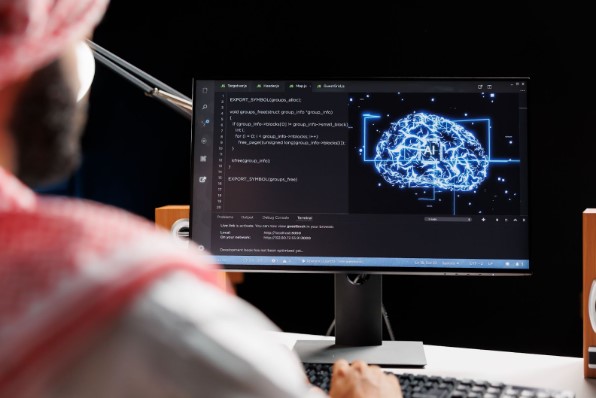Do you know how serious it is not to be prepared to face cyberattacks and the damage that this lack of care can bring to a business? Well, cyber risks have increasingly serious consequences and it is no longer possible to turn a blind eye to the matter.
Today, security incidents affect companies of all sizes and are frequently reported in the media, causing damage not only financially, but also to the reputation of the companies involved.
With these security challenges imposed, we will present here what are the most common cyber risks that your organization needs to prevent and what to do to avoid these attacks.
What are the most common cyber risks?
In a quick explanation, cyber risks are criminal attempts to damage, steal or destroy data , compromising websites, servers or disrupting entire technology infrastructures.
Attackers aim to take advantage of system vulnerabilities and one of the most common ways they find to do this is by installing code to alter the original data of a computer or server . The result is information theft and access deletion.
And yes, cyber threats can hit any industry or size of business . Therefore, it is necessary to be prepared for all types of scams that can happen, from the simplest to the most sophisticated.
Here we will talk about the 5 most common ones. See below!
1. Malware
If you've ever seen an antivirus alert pop up on your screen, or mistakenly clicked on a suspicious-looking email attachment, chances are you've had a problem with Malware.
Intruders often use Malware to infiltrate users' and companies' computers because this means is usually very effective for criminal purposes.
The term Malware stands for various forms of harmful files and once it is on your computer it can cause all sorts of problems such as:
- Take control of your machine;
- Monitor your actions and keystrokes;
- Silently send all kinds of sensitive data from your computer or network to the attacker's base.
Invaders use various methods to place Malware on your computer, but it depends on the user himself to take action to install it.
This can be done by clicking on a link to download a file or opening an attachment that may seem harmless , such as a Word document or a PDF that arrives via email. In fact, behind these files, there is a hidden Malware installer.
2. Phishing
When an attacker wants you to install malware or divulge sensitive information, they often resort to phishing tactics to pretend to be someone else and trick you into taking an action you wouldn't normally take .
In a Phishing attack, an attacker may send you an email that appears to be from someone you trust , such as your boss or a company you do business with.
The email will look legitimate and have some kind of urgency. Examples of this are emails that say “fraudulent activity has been detected on your account”. In the email, there will be an attachment to open or a link to click. By opening the malicious attachment, you will install Malware on your computer.
Because they are related to human curiosity and impulses, phishing attacks can be difficult to stop or notice right away.
Usually, if you click on the link, it can direct you to a legitimate-looking website that asks you to login to access an important file. In fact, the page is a trap used to capture your credentials when you try to log in.
To combat Phishing attempts, it is essential to understand the importance of checking email senders, as well as their attachments and links .
3. Ransomware
Ransomware is a form of Malware that encrypts data on IT systems after it has been infected. The big problem is that it demands payment of a ransom to obtain a code to decrypt the infected system , usually to an anonymous address using a virtual currency like Bitcoin.
Many of the significant cybersecurity attacks in recent years have been ransomware attacks. One of the best known examples was WannaCry, Ransomware that emerged in 2017 and paralyzed large public bodies around the world, mainly in Europe.
4. Credential reuse
Today it is common for system users to have so many logins and passwords to remember that it becomes tempting to reuse access credentials.
So while security best practices recommend that you have unique passwords for all of your apps and websites, many people still reuse their passwords.
This is a fact that attackers love. Once they get a collection of usernames and passwords from some breached site or service, they know that if they use those same credentials on other sites, they'll have a good chance of logging in .
That means no matter how tempting it is to reuse credentials from your email, bank account or favorite social network. It is possible that one day these systems will be hacked, giving easy access to your email and bank account.
Being aware of the issue and mitigating the risk of this type of attack happening will significantly improve your security posture.
5. Password attack
A password attack, as the name implies, happens when an attacker attempts to guess or crack a user's password.
There are many different techniques for doing this, and some include trial-and-error brute force.
The most used are related to password spraying , which tries to log in at the same time on several pages, and the keylogger attack , which captures all keystrokes typed by infected users to identify passwords. And, of course, attackers will often try to use Phishing techniques to obtain a user's password.
4 cases of companies that suffered cyberattacks
Now that you know the main risks out there, learn about some examples of companies that were victims of cyberattacks and had to bear high losses.
We separate here 4 cases in which each of these types of attacks was implemented and generated serious problems for different companies and organizations.
1. Grupo Fleury in 2021
Did you know that cyber attacks against Brazilian companies that were reported grew by 220% in the first half of 2021 compared to the same period in 2020?
The data was released by the Mz group, which made the Study available with information on Cyber Attacks that occurred in 1H21 (first half of 2021). This survey was carried out using data collected by the search engine on the website of the CVM – Comissão de Valores Mobiliários, an agency regulated by the Ministry of Economy.
In addition to the electricity companies, which were the ones that suffered the most from the attacks, the health sector was the second most affected, with 5 notifications. All of them were carried out by Grupo Fleury, a medical and laboratory company.
According to the company's note, the systems became unavailable after external attack attempts. In June 2021, a notice appeared on the company's website communicating the unavailability of its systems.
2. CMA CGM, the fourth largest container shipping company in the world
A recent example of a Malware attack took place in September 2020 with CMA CGM, the fourth largest container shipping company in the world.
The company suffered a cyberattack that directly hit its servers, which led to a breach of its key data.
This occurred when Malware was used to target the company's peripheral systems. The business website remained unavailable for at least 2 days and customers were directed to alternative company service channels.
3. Ransomware in Brazilian public bodies
As of early May 2017, 70 countries were reporting WannaCry attacks. In Brazil, the Public Ministry of the State of São Paulo, the TJSP, the INSS and many others also suffered from this attack .
He attacked in the traditional way that a Ransomware does: he kidnapped files from the machines by encrypting them and soon after he asked for amounts in money to return the files.
At the time, the attack was carried out on vulnerable computers running Windows Server 2003 without the latest update package installed.
4. The most devastating cyberattack in history
The cyberattack called NotPetya , which also happened in 2017, is known as one of the most devastating around the world.
When comparing with WannaCry, there is a clear difference. While the former encrypted access to files, NotPetya completely blocked access to the computer. The machine infected by the virus immediately lost the ability to provide access to the Windows operating system.
While WannaCry meant that public bodies did not have access to files with the population's registration data, for example, the ransomware used in this attack was able to hide the operating system and prevent the victim from making any use of the machine .
It appears that Russian hackers used the hacked servers of the Ukrainian accounting firm Linkos Group to send this attack code. But he was not limited to the borders of Ukraine, also reaching large global organizations:
- AP Møller-Maersk, the world's largest shipping company;
- Merck, US pharmaceutical company;
- TNT Express, FedEx's European subsidiary;
- Saint-Gobain, French construction company;
- Mondelez, food producer;
- Reckitt Benckiser, manufacturer of hygiene, health and nutrition products.
In each of these cases, thousands of computers were wiped and hundreds of millions of dollars lost, either in lost business or cybersecurity costs.
In all, a White House estimate puts the cost of NotPetya at $10 billion .
How to know if your server is secure?
It is vital that companies take all necessary measures to keep their servers, data, network, systems and users safe from the threat of cyber attacks.
This means, for example, keeping software up-to-date, using secure processes such as encryption and authentication.
It is therefore necessary to follow good update and security practices to know if your server is secure or not.
In addition, there are simple recommendations that can help you avoid cyber risks, which are:
- Do not open attachments or click on links in emails received from senders you do not recognize. If you do, report it to the IT department immediately so they can be sure the Malware has not been activated and released;
- Avoid sending usernames, passwords, dates of birth, financial data or other personal information in email responses or during phone calls;
- Creating strong passwords for any authentication access and not using the same password for multiple accounts.
Those are just the basic steps. To have a complete and secure structure against these attacks, it is necessary to resort to specific solutions.
How to prevent a hacker attack?
As we've seen, the best way to protect your business from different cyber risks is by investing in security practices and understanding the benefits of cybersecurity .
From small practices like installing and scanning your systems using software , backing up company data and setting stronger passwords, to big changes like moving to the cloud and having a security service provider, there are several options for you to choose from. which companies can choose.
Here we will detail the main ways to prevent your business.
Attack surface management
External Attack Surface Management, also known as EASM (External Attack Surface Management), is an emerging category of cybersecurity.
It enables organizations to identify risks and vulnerabilities arising from internet-facing assets within their own infrastructure.
In practice, it is a set of processes, technologies and services implemented to discover assets and external corporate systems that may present vulnerabilities.
On this topic, Gartner, a world leader in research and consulting, developed the report “ Emerging Technologies: Critical Perceptions for External Attack Surface Management”.
That report indicates that “EASM should be part of a broader vulnerability and threat management effort, aimed at discovering and managing internal and external assets, as well as their potential vulnerabilities”.
Source: Emerging Technologies: Critical Insights for External Attack Surface Management – Published 19 March 2021 – By Analyst(s): Ruggero Contu, Elizabeth Kim, Mark Wah.
Educate your staff on data breach protocols
Your employees should be aware of your company's policies regarding data breaches.
Consider restricting access to data based on each role. You should also regularly train employees on how to prepare for a data breach or prevent one in the first place.
By taking the right, pre-emptive steps, your business will be better prepared to successfully bounce back. Should something occur, conduct frequent security checks to help reduce the likelihood of an incident occurring again in the future.
Migrate to the cloud
What enterprises need today are multi-layered defense architectures that can not only detect and deflect cyber-attacks as close to the source as possible, but also scale to prevent large-scale threats. And that's exactly what cloud security solutions offer .
Using cloud technology, data is stored on remote servers, managed by your cloud solution .
To learn how to take this important step and keep cyber risks far away from your operation, find out now about the solutions that Skyone can offer. All of them will help your company make this migration and guarantee the highest level of security.