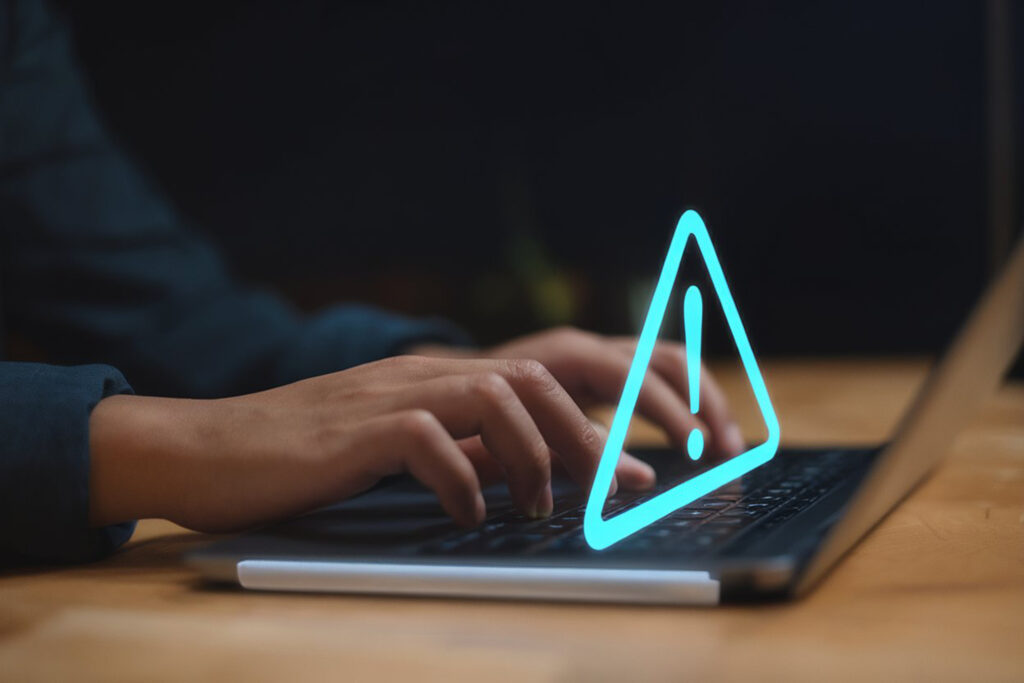Introduction
phishing
blow if it arrived right now in your inbox? By 2024, Kaspersky blocked over 893 million phishing worldwide , a 26% growth over the previous year . The number impresses, but what really worries is how these attacks have become more convincing, silent and difficult to detect.
This advance reveals an urgent reality: Phishing is no longer just a technical problem and has become a strategic threat to companies of all sizes. With approaches that explore the human factor , cybercriminals aims sensitive data, privileged access and operational breaches - and often succeed with a single inattentive click.
In this article, let's understand what phishing , how it presents itself in daily digital interactions and what are the first steps to effectively protect yourself . After all, recognizing the bait is the first movement not to fall into the blow.
Let's go!
Phishing : what it is and how
Not every digital threat begins with a line of code. Sometimes it arrives as a email , an urgent sense of sense or a message that seems too legitimate to raise suspicion. This is how phishing operates: exploring human behaviors, everyday distractions and overconfidence in digital interactions.
Phishing is a social engineering blow where criminals are reliable sources to deceive users and induce them to share confidential data (such as passwords, bank information or access to corporate systems). The trap is usually disguised as a legitimate communication: a bank notification, a password update request, or even a contract signing request, for example.
What makes this kind of attack especially dangerous is its simplicity. It does not depend on sophisticated technical breaches. Just click on the link , download a malicious file or respond to a email .
As companies digitizes more processes and data, Phishing takes advantage of this attack surface expansion to reach employees, suppliers and even customers. And as we will see below, he has many faces ; Some more subtle, some extremely targeted.
phishing attack on practice and what signs cannot be ignored.
phishing attack
Phishing 's strategy is to seem legitimate, our biggest challenge is to recognize the detail that escapes the standard . It is in this often subtle detail that the risk lives.
These attacks often hide in well-written messages, with recognizable logos and even email almost identical to the originals. But there is always a point of attention : a link with strange domain, an urgent request out of context, or an alarmist tone that pressures for immediate action.
The secret to identifying an attack is to develop a critical and constant look . Before clicking, downloading or answering, it is always worth asking, "Does this request make sense now?", "Is there another way to validate this information?", "Does something seem out of place?"
More than suspecting everything, it is about adopting an active attention posture , transforming the habit of checking a new personal and corporate security protocol.
Now, let's get to know an even more sophisticated type of scam: Spear Phishing - Personalized attacks that aims specific targets.
Spear Phishing : The Custom Coup
If phishing bets on quantity, spear phishing bets on accuracy . Instead of firing generic messages to thousands of people, cybercriminals aim at specific targets , usually professionals with privileged access to sensitive systems or data.
The name comes from the analogy with fishing: while the phishing is like playing a hammock at sea waiting for something, spear phishing (literally “harpoon fishing”) is a direct and personalized onslaught , as if you choose the target and launches accurately.
This type of attack is meticulously planned. Before acting, the scammers collect public and private information about the victim: name of colleagues, language standards, work routine, company hierarchy. With this data in hand, they build highly personalized communications that seem authentic because, in fact, they dialogue with the real context of the person addressed .
For example, imagine receiving an email from your chief financial officer asking to approve an urgent transfer, with details that only someone from your team would know. Or a request for access from a recurring partner, informal and without visible errors. Spear Phishing explores exactly this confidence , and can often go unnoticed.
In corporate environments, this type of attack can be devastating. Just one click or response inattentive for critical data to be compromised or improper access to be granted. Worst of all, as communication seems legitimate, the warning is often only triggered after the damage has already happened .
Now that we understand how attacks can be directed with surgical precision, it's time to explore another key piece in this puzzle: the malware . Phishing 's operational arm , performing the blow after the victim bites the bait. Check it out!
The gateway: types of malware associated with phishing
When we talk about phishing , it is common to imagine only the communication blow: the email , the link , the disguised message. But what many do not realize is that behind this seemingly harmless facade , there is a much more dangerous second stage: the silent installation of malware .
Malware is malicious software without
user consent . They act as true invasion and sabotage tools, activated from a unsuspecting click or a file downloaded automatically. phishing attacks , malware comes into play shortly after bait is bite. From then on, they start to monitor, extract or kidnap information - and often do all this invisibly.
Each type of malware has a specific purpose, and understanding its differences is the first step in recognizing how they expand the impact of attacks. See the most common:
- Viruses : They infect legitimate files and replicate, compromising system integrity. Unlike other types of malware , they usually need to be activated by the user himself, for example, when opening an contaminated annex. A common case is a spreadsheet that, when executed, activates malicious macros that spread throughout the company's network;
- Spyware : Acts quietly, monitoring user behavior to steal information such as passwords, card numbers and corporate data. For example, a collaborator downloads a “free PDF reader” that actually collects credentials typed throughout the day.
- Worms : They are malware that automatically spread throughout networks, exploring safety failures without depending on any user interaction. Unlike viruses, which require a file to be executed manually, the worms propagate on their own, infecting multiple chain devices. Example: After a single click on a link , the threat spreads silently throughout the company's entire internal network, affecting workstations and servers;
- Trojans (or Trojan horses) : Disguised with reliable software , open doors for invaders to control systems remotely or introduce other threats. For example, a pirate point control system, installed as a test, allows hackers to access the organization's financial server;
- Ransomware : encrypt files and requires redemption payment to return them. It is one of the most destructive types of malware . For example: After clicking on a “delivery confirmation” link ransomware that paralyzes all documents in the administrative area.
These malware is the gear that turns an innocent click into a large incident. phishing blows also evolved beyond email , taking on new and dangerous forms of attack.
Phishing variations : new digital traps
Although email remains the most common gateway, phishing are not limited to the inbox. With the diversification of digital channels , scammers began to explore new surfaces, from phone to SMS, through fake pages and message apps.
Despite the variations, the goal is always the same: to deceive the user with a convincing communication enough to generate impulsive action, such as clicking, responding, informing.
Next, we explore the most recurring phishing beyond email , and as each disguises on a daily basis.
Vishing : voice blows
Imagine receiving a call with your full name, data from your bank and a professional tone across the line. This is how Vishing presents itself. The name comes from the junction of " Voice " and " phishing ", and represents an approach that explores natural confidence in voice interactions .
In this type of scam, the criminal simulates being a trusted one: a banking manager, a support technician or even a representative of public agencies. The goal is to create an emergency scenario , lead the victim to reveal sensitive information or make transfers without time for reflection .
These connections are scripted, convincing and often supported by actual data obtained from previous leaks. Precisely for this reason, Vishing has gained space as a subtle but highly effective threat in the corporate environment .
SINGING : SMS blows and messaging apps
S postlishing phishing blows that happen by text messages . This includes not only traditional SMS, but also platforms like WhatsApp, Telegram and other instant messaging apps . The name comes from the junction of "SMS" with " phishing ", but its application today goes far beyond the original channel.
The common point between these approaches lies in the brevity and sense of urgency : scammers create short and impactful messages , designed to induce the victim to click, inform or act without thinking.
Classic examples are the notice of blockade of accounts, improper charges or release of orders. The link that follows the message can direct to a fake page or activate the silent download malware . And since these channels still carry an appearance of trust, many people end up reacting before suspecting.
In the corporate environment, the risk intensifies when mobile devices are used for authentication of two factors, internal communication or access to sensitive systems. This makes smishing a real threat, which needs to be recognized in all its forms , no matter the application.
Malicious emails
Despite being the best known form, pocket by email is far from overcoming. On the contrary, messages have evolved into design , language and sophistication . Today, scammers create emails virtually identical to those of legitimate companies, with logo, signature, and even dominance like Real.
The trap is usually on the redirect link that seems harmless. A PDF, a spreadsheet, or a commercial proposal may contain malware or lead to pages that capture credentials.
What makes this format even more dangerous is its ability to deceive even experienced users , especially when the email makes sense in the workflow or replicates real communications of the company.
links and cloned pages
In a world where clicks are automatic, fake links take advantage of haste and distraction . A small domain error (such as "g00ogle.com" instead of "google.com") can be enough to take the user to a well -designed trap.
These cloned pages are visual copies of reliable websites e-commerce platforms , ERPs and internal systems. They replicate buttons, colors and even navigation flows to look legitimate. But when entering data, the user is delivering their credentials directly to the coup.
more sophisticated phishing campaigns , where email or SMS leads to an external page custom-made to capture critical information.
These variations we have just seen make it clear that phishing is a wide surface problem: it infiltrates where there is attention breaches, no matter the channel . For companies, this means that security depends not only on firewalls or automated systems. It depends, above all, people prepared to recognize and react to threats before they become incident.
In the next section, we will show you how to turn this knowledge into practice - with accessible measures, support tools and a security culture that begins in the individual, but protects the entire organization.
Good practices to protect yourself from phishing
Unfortunately, there is no infallible protection, but there is preparation . And when it comes to phishing , being one step ahead of scammers means adopting an active prevention stance.
For companies, this starts with the combination of tools and processes with a disseminated security mentality at all levels. And for professionals, it means creating the habit of questioning before clicking, and confirming before trusting.
Next, we have gathered some essential measures that help mitigate risks and strengthen safety against scishing on corporate daily life.
Spam filter and two -step authentication (2FA)
The defense begins even before the message comes to you. Spam filters act as digital porters, barring suspicious communications and drastically reducing risk exposure.
But as Phishing evolves and dribbles often, relying only on this barrier is insufficient. This is where the authentication comes into two factors, also known by the acronym 2FA ( Two-Factor Authentication ). It adds an extra verification step to the login (usually a code sent by SMS, email or authenticating application), ensuring that even if the password is compromised, improper access is not immediate.
This combination between intelligent filtering and double check is one of the most affordable and effective ways to block the blow before it comes to fruition.
Antiviruses and updated safety tools
After the first line of defense, it is time to reinforce the perimeter. A reliable antivirus is the base, but it becomes much more effective when acting in conjunction with firewalls , intrusion detection systems (IDs) and traffic filters .
These tools operate as an active surveillance layer: monitor behaviors, block suspicious files, and issue alerts in real time. In corporate environments, they should be part of an integrated and constantly up -to -date strategy, after all, new threats come up every day.
More than protecting, these solutions need to be prepared to evolve along with the attacks . Maintaining software and signatures is what allows us to identify newly created malware
Password Manager and Security Culture
Weak or repeated passwords are still one of the loopholes most explored by strikers. A password manager is a tool that helps create, store and fill complex passwords safely. This is also a good way to eliminate the habit of annotating combinations in papers or reusing old passwords.
But technology alone is not enough. True protection is born when security becomes part of organizational culture. This means promoting continuous awareness , providing regular training , and strengthening safe behaviors in everyday life.
Phishing simulations e-mail use policies and active internal communication about good practices make all the difference to turn users into defense agents, not vulnerability points.
How skyone strengthens digital security in companies
At Skyone , we do not see security as a separate product, but as a principle of architecture . That is, an invisible component, but present in each line of code, in each integration, in each environment we help to build.
Our role goes beyond protecting systems: it is to ensure that innovation happens with confidence. We operate with an embedded security approach from the beginning of the projects - either in the migration to the cloud, the integration of legacy systems or the use of data in multicloud .
We unite automation , compliance and intelligence to create structures that do not lock growth but support it. Because security, for us, is not about saying no. It is about enabling yes with responsibility.
If you are looking for safer paths to climb your technology operation, talk today to a Skyone expert ! Together, let's turn your challenges into structured solutions, safely from end to end.
Conclusion
phishing blow is no longer a punctual or predictable threat: it is a recurring, sophisticated and integrated tactic to the digital reality of companies.
Throughout this content, we have seen how these attacks adapt to multiple channels, explore human vulnerabilities, and act with surgical accuracy to compromise data, systems and operations.
More than knowing the problem, it is important to create a preventive stance : combining tools, processes and a careful organizational culture, capable of recognizing risk signs before they become incidents.
At Skyone , we believe the right information at the right time also protects. And that's why we continue bringing content that connect security, technology and transformation with depth and purpose.
To continue on top of these discussions and broaden your view of the challenges and solutions of the digital age, follow our blog ! And let's go together on this journey of knowledge and prevention.
FAQ: Frequently asked phishing and online
If you are looking for quick and reliable answers about phishing , it has reached the right place. In this section, we gather the most common doubts about this type of cyber attack, and how to protect themselves in a practical way in the digital and corporate environment.
Even in the midst of routine, it is possible to adopt habits and tools that strengthen your safety. Understand the essentials below.
What is phishing ?
Phishing is a digital scam technique based on social engineering. In it, cybercriminals are passed by people or reliable institutions to deceive users and induce them to provide sensitive information such as passwords, bank data or corporate access.
The approach can occur by email , telephone, SMS, messaging applications, and even through false pages that mimic sites .
How to avoid phishing ?
The best way to avoid phishing is to adopt a preventive and attentive stance. This includes distrusting urgent messages, checking senders and links before clicking, keeping safety software and enabling authentication in two factors (2FA- Two-Factor Authentication ).
In addition, it is essential to promote a security culture within companies, with training, simulations and clear channels to report suspicions. The combination of technology and awareness is what ensures the most effective defense.
What are the types of phishing ?
The main types of phishing include:
- Email phishing the click or data supply;
- Spear Phishing : Custom and targeted at specific targets, usually in corporate environments;
- Vishing : blows by telephone calls, simulating legitimate institutions;
- Smission : attempts at fraud via text messages such as SMS and messaging apps such as WhatsApp and Telegram;
- links and cloned pages: URLs that visually imitate sites to steal data from users.
Each of these formats takes advantage of human breaches and confidence contexts to apply the coup.