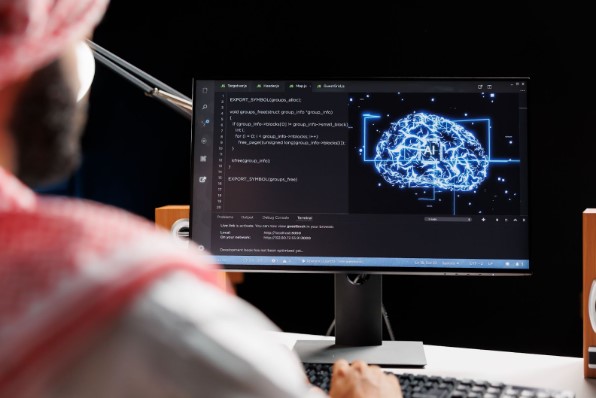Every computer system interconnected in a network or connected to the internet is liable to suffer from security problems and be vulnerable to cyber attacks. But, there are solutions capable of identifying different types of threats and helping with risk reports , one of them is the vulnerability scanner.
This type of tool works continuously in the form of tests to find gaps in computer or network system security, with the aim of preventing access to sensitive data by unauthorized persons , who can steal, sell and harm the financial health of companies.
To get an idea, according to data collected by the Mz group, cyber attacks against Brazilian companies grew 220% in the first half of last year.
Therefore, managing internal and external threats from all networked systems is essential and the vulnerability scanner is an excellent solution for monitoring and preventing possible intrusions .
In this article, we will highlight some benefits of using vulnerability scanner and find out which scanning tools are most used in the market. Remembering that among them there is not the best scanner, but the most suitable according to the need for verification, with broader and more comprehensive results.
Continue reading and enjoy!
Benefits of vulnerability scanner
Acting in an automated manner, the vulnerability scanner works uninterruptedly. This way, any predicted attack is quickly identified . It is interesting to remember that every system can suffer vulnerabilities, however, small companies can be heavily targeted.
And this happens for several reasons, such as the lack of training of professionals in identifying suspicious messages, use of outdated systems, etc.
Furthermore, with the arrival of the LGPD, the need for companies to protect their information and that of their customers has become even more urgent. This is because in addition to the heavy fines imposed, the company's reputation is now questioned in the market, negatively impacting its image.

10 free tools for you to know
There are different vulnerability scanning tools on the market, and the best part is that many of them are free. So, we have listed some of the top 10 for you. Check out:
1 – OpenVAS Vulnerability Scanner
This tool opens scanning on servers and network devices including IP address, open service, open ports, problems with configuration and installation of programs and applications.
It then generates a report with the information via email for later rectification. This vulnerability scanner can be used from an external server.
2 – Tripwire IP360
Here, scanning is done seamlessly with risk management, users are more autonomously able to identify all network issues, which include on-premises, cloud, and containerized assets.
It is a type of scanner capable of performing a more general and systemic assessment by information technology professionals.
3 – Nessus Vulnerability Scanner
It is a type of vulnerability scanner that works by generating a proactive security procedure in integrated, virtual, physical or cloud networks. It is best used by professionals specialized in cybersecurity in monitoring patches, software , identifying and deleting adware, malware and even applications.
4. Comodo HackerProof
Updated daily, it is widely used by information technology teams because it features drive-by attack prevention, good verification of malicious websites and files in the computer's operating system.
Based on indicators, the security assessment is monitored by users, which requires the improvement of the softwareitself.
5. Nexpose community vulnerability scanner
The novelty of this vulnerability scanner is open source , which becomes an advantage for information technology professionals. In this way, it is possible to evolve in constant improvements the moment a new device connects to the network.
It also works with risk scoring assessment criteria among threats and ensures measurement by cybersecurity professionals .
6. Vulnerability Manager Plus
The difference here is that the verification uses the same mechanism used by hackers so that IT professionals also learn how attacks are being re-elaborated and are able to think of more up-to-date prevention solutions.
The scanner comes free on up to 25 devices and offers automatic scanning, risk and impact assessment, security misconfigurations, web server protection, and more.
7. Nikto Vulnerability Scanner
In this vulnerability scanner, the IT professional has the possibility to understand the versions and functionalities of the servers, and acts in a more directed way towards protocols and malware.
It allows checking different ports of the same server simultaneously and is widely used for efficiency in server protection.
8. Wireshark
This scanner is suitable for Linux, macOS and Windows devices, and is widely used in network systems of public agencies and services.
In this tool, threat identification is taken offline for evaluation and correction.
9. Aircrack-ng
It is a vulnerability scanner widely used for WiFi network monitoring, using accessible applications on drives, cards and replay attacks. Takes care of lost keys by capturing data packets. Supported OSs include NetBSD, Windows, OSX, Linux, and Solaris.
10. Retina network security scanner
The operation here is web-based, open source software from a central location, and includes: patching, compliance, configuration, and reporting.
It also provides assured protection for databases, workstations, servers and web applications, with full support for VCenter integrations and virtual application scanning environments.
Get to know Skyone Cybersecurity
Brazil is one of the countries that suffers most from information technology security problems. Therefore, investing in digital security is never too much.
Skyone Cybersecurity is Skyone's security brand! Platforms and services to protect your business data through anticipating threats, continuous monitoring and real-time reactions to attack attempts.
Your IT more strategic and less operational, our professionals are specialists in cybersecurity. With our support, IT teams become more strategic and less operational.
Go to our website and chat with one of our experts to learn more.