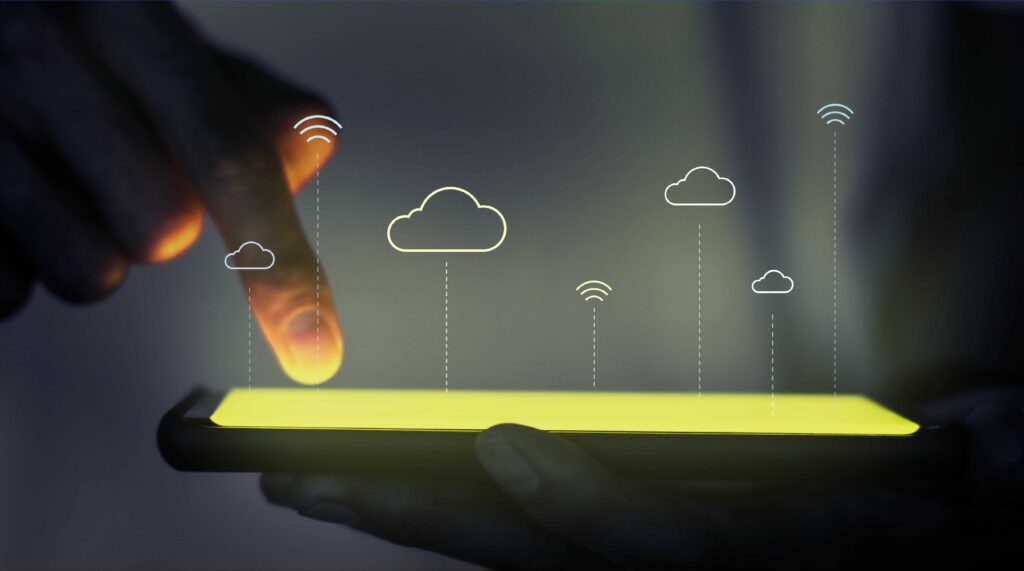In the digital age scenario, migration to the cloud has emerged as an essential topic for the success of companies.
As the demand for agility and efficiency grows exponentially in the market, adopting cloud solutions has become imperative to drive digital transformation .
According to data from the for Applied Information Technology at Fundação Getúlio Vargas (FGVcia) , cloud computing already represents, on average, 42 % of processing in companies in Brazil.
And no wonder: the cloud offers a world of possibilities for adjusting resources as business demands evolve, allowing quick responses to changes in the market, reducing costs, among other benefits.
Do you want to know everything about how migrating to the cloud can boost your business?
In this special, we will delve into the nuances of technology, exploring the options , benefits and challenges that this transition offers to companies. Get ready to unlock the secrets of the greatest strategic path to technological excellence!
What is cloud migration?
Cloud migration refers to the process of transferring data, software and services from a local infrastructure ( on premise remote servers and computing resources hosted on the internet, known as the “cloud”.
Thus, the cloud enables the remote use, via the internet, of various computing resources. A company's programs and applications can be accessed at any time and from anywhere by authorized people.
In practice, this reduces the company's spending on physical equipment such as computers, servers and air conditioning. According to data from Gartner , cloud computing is 40 times more economical compared to companies' internal IT structures.
Furthermore, it generates savings in relation to the physical space itself, meaning it is no longer necessary to house a data center, for example.
The 7R's, or types of cloud migration
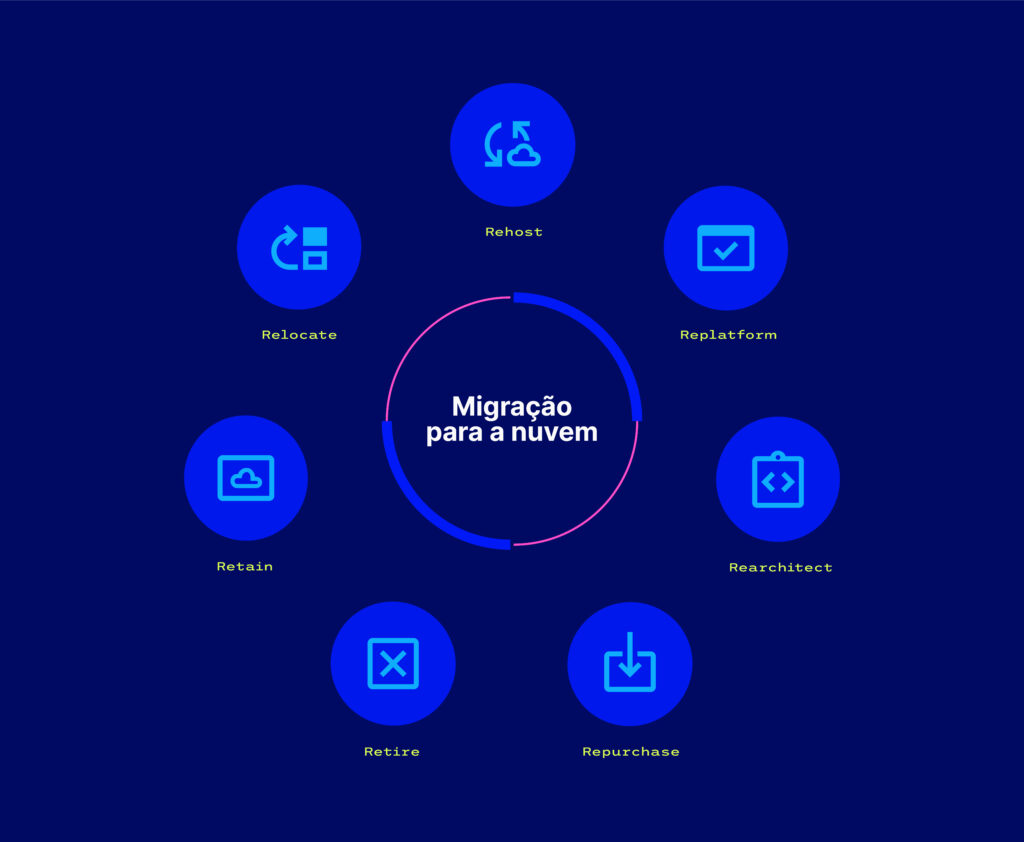
There are numerous cloud migration strategies, and the right choice will depend on your company's specific needs architecture of your applications , and your long-term goals .
Better known as “the 7R's of migrating to the cloud” , see some of the main existing strategies, which can be used alone or combined:
1. Rehost
Better known as “ lift and shift ”, it is a strategy that migrates existing applications to the cloud without modifying their code . So it's a quick approach, but it may not fully leverage the cloud-native benefits.
2. Replatform
Also called “ lift and improve ”, it makes some optimizations to applications before migration, taking advantage of native cloud resources. It may involve updating operating systems, databases or other components.
3. Rearchitect
It is the strategy that completely restructures applications to make them cloud native. It allows you to make the most of technology, such as microservices and container architecture.
4. Repurchase
“ Drop and shop ” strategy that replaces on-premise Software as a Service (SaaS) solutions available in the cloud.
5. Remove
When you need to deactivate and remove applications or components that are no longer needed during migration.
6. Retain
When it is necessary to maintain applications or data on local infrastructure or in specific environments, without migrating them to the cloud.
7. Relocate
Like “rehost,” it also involves moving existing resources to the cloud, but the term is more often associated with the physical transfer of infrastructure from one location to another, including moving servers and hardware.
What types of clouds exist?
Regarding the nature of deployment , there are three main types of cloud storage that meet the different needs of organizations. Check out what they are below:
public cloud
The public cloud is a computing infrastructure offered by specialized providers , outside the company's IT environment. In this model, resources such as servers, storage and services are shared and accessed over the internet .
Companies can use these resources flexibly , scaling according to their operational needs, without the need to invest in their own infrastructure. As a result, the public cloud stands out as an agile, efficient and economically advantageous for organizations of all sizes.
Example: AWS (Amazon Web Services) , Microsoft Azure , Google Cloud Platform
private cloud
On the other hand, the private cloud , in practice, is a cloud computing model in which IT resources are dedicated exclusively to a single organization .
Unlike the public cloud, services and data in the private cloud are generally maintained in an environment controlled internally by the organization or a third-party provider. Thus, private cloud is best suited for companies with strict security and regulatory requirements, providing operational flexibility and agility.
Example: Custom deployments in private data centers
hybrid cloud
Finally, hybrid cloud is an approach that combines public and private cloud environments, allowing organizations to flexibly integrate and manage their data and applications. This modality makes it possible to move workloads between cloud environments as needed, optimizing performance, security and operational efficiency .
Companies can leverage the public cloud for instant scalability and innovation, while maintaining sensitive data and critical applications in a private cloud infrastructure, providing a versatile solution adaptable to each organization's specific needs.
Example: Using on-premises resources and public cloud services simultaneously
How do cloud computing services work?
Today, there are three main types of cloud services, each offering different levels of control, management and functionality.
These types are often called service models , that is, models that define how resources are made available to users. Check out:
Infrastructure as a Service (IaaS)
virtualized infrastructure , where users can provision resources, such as virtual machines and storage, without the need to invest in physical hardware.
Platform as a Service (PaaS)
It offers a complete platform, including hardware, operating system, and development tools, so that developers can create and deploy applications without managing infrastructure.
Software as a Service (SaaS)
Provides ready-to-use over the internet, eliminating the need for on-site installation and maintenance.
How does the cloud migration process work?
When deciding to migrate your company's software careful planning that minimizes disruptions, manages security risks, and optimizes resources and costs.
This way, the transition occurs efficiently and without setbacks. Check out the main steps of the process below:
Planning
Before the migration itself, you need to understand which applications and data will be moved to the cloud and what your business needs are.
Therefore, a complete analysis of requirements, costs and benefits must be carried out, including the identification of dependencies between systems and the definition of specific goals.
Choice of provider
At this stage, it's time to select a cloud provider that suits your company's needs. Each provider offers a range of services, such as storage, computing and databases .
Thus, the IT team is trained to work with the specific technologies and tools of the chosen cloud. This step is essential to ensure efficient management after migration.
Migration
Finally, data and applications are transferred to the cloud. This may involve replicating databases, recreating application environments, and configuring cloud networks.
In some cases, the migration is done in stages , allowing specific parts of the infrastructure to be transferred gradually.
Training
After the migration has been carried out, the team must know how to operate in the new environment.
Therefore, it is important that training of employees is carried out for daily management, problem solving and optimization.
Maintenance and improvements
Just like technology as a whole, the cloud is also constantly evolving . Therefore, the company needs to stay up to date with best practices, security updates, and new features offered by the cloud provider.
It's a continuous process!
How do I know the right time to migrate my company to the cloud?
The decision to migrate a company's data and operations to the cloud needs to be strategic and carefully considered.
An analysis of costs , benefits and risks can help determine the right time for migration – ensuring the transition is aligned with your company's specific goals and needs.
However, there are some immediate indicators that could be a sign that the business needs to rely on a cloud environment as soon as possible . Are they:
Need to climb
If your company faces challenges scaling IT resources as demand grows, the cloud offers the flexibility you need.
High operating costs
Costs related to the maintenance of local infrastructure tend to weigh heavily on companies’ pockets. In this sense, the cloud is a more economical alternative , especially with the pay-per-use model.
Technology adoption/update
Over time, local infrastructures are becoming obsolete and requiring significant investments in upgrades. This is the time to migrate to the cloud and gain greater cost-benefit and efficiency.
Remote work optimization
With the COVID-19 pandemic and the redefinition of work models, companies need to have remote access to the home office . Therefore, migrating to the cloud enables greater collaboration, with data sharing accessible from anywhere.
Security and compliance
Today, most companies deal with some type of sensitive data and need to meet strict security . Therefore, a private or hybrid cloud solution is the most appropriate – and also guarantees compliance with laws.
Growth in data volume
Currently, the amount of data stored and processed in companies is increasing significantly . Therefore, adopting a cloud strategy offers not only scalability, but also security to manage large volumes of data.
Overworked IT team
If your IT team is overwhelmed by the complexity of managing an on-premises infrastructure, the cloud can simplify administration and allow the team to focus on what matters – the business.
What are the benefits of migrating to the cloud?
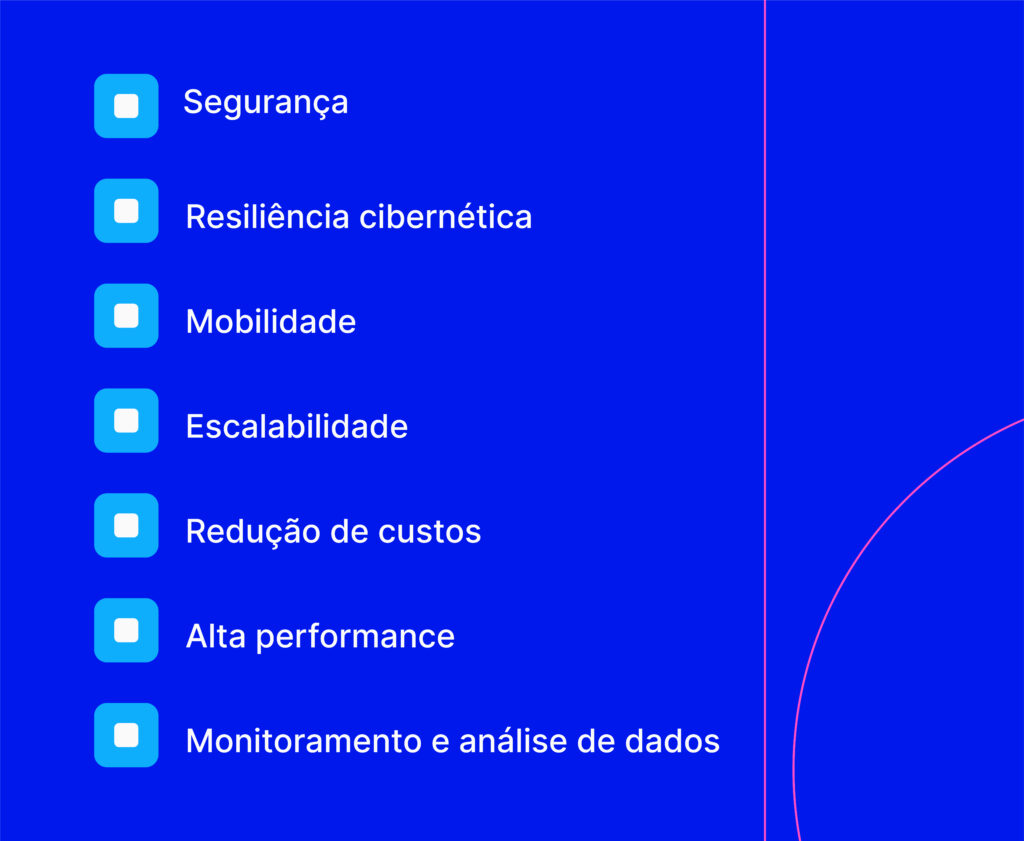
Cloud computing is a key enabler for innovation , enabling the rapid adoption of new technologies such as artificial intelligence and machine learning .
In recent years, its presence has transformed the way companies operate, promoting agility, global collaboration and business continuity in a dynamic digital environment.
Therefore, migrating to the cloud offers a series of benefits that positively impact operational efficiency and day-to-day business operations. Check out some of them:
Security
Today, migration to the cloud offers data encryption for companies, ensuring the crucial business information Furthermore, protection barriers for firewalls are very advanced, making the cloud one of the safest places in the corporate world.
Furthermore, many platforms have an exclusive on the market, also uploading the infrastructure in a secure and automated way to the cloud.
Another point is that businesses can now count on 24x7 cybersecurity and privacy management by cloud experts, which further contributes to compliance with good security practices and threat neutralization.
Cyber resilience
The cloud offers robust disaster recovery capabilities, enabling companies to quickly restore systems and data in the event of a failure. This contributes to business resilience and continuity, minimizing the impact of adverse events.
Plus, with automatic cloud backup, critical data is regularly backed up and securely stored. This reduces the risk of data loss due to technical failures, human error, cyberattacks or natural disasters, providing an additional layer of protection.
Mobility
Once all information is placed within the system, it can be accessed from anywhere and at any time by registered users. The team, even remotely, is able to work in a more integrated way , accessing the same documents and updating them in real time.
Furthermore, the cloud facilitates the integration of mobile devices , offering a consistent experience across different platforms, driving operational agility and adaptation to the dynamic demands of today's business environment.
Scalability
The cloud adapts to the company's needs , that is, it is possible to acquire more storage space for a specific period of time. This way, the business does not need to expand its capacity to meet temporary demands or experience downturns that would leave customers frustrated.
In this sense, the company can predict how much its IT spending will be – and this helps the financial team, as these are “unpredictable” expenses when the softwareis local.
cost reduction
Perhaps the advantage that most attracts the attention of businesspeople in relation to the cloud is the cost reduction .
Paying only for the resources used can make a big difference in expenses, eliminating spending on hardware, new equipment, program licenses, energy, among others.
High performance
Cloud computing promotes operational efficiency, with process automation , automatic updates , and the ability to quickly implement new features and services.
In this way, the delivery of managed services in the cloud frees IT teams to focus on strategic initiatives , driving business agility and innovation.
Data monitoring and analysis
The cloud makes it easier to implement large-scale data analytics solutions Organizations can leverage advanced monitoring tools that provide real-time into the performance of applications, networks and infrastructure.
These solutions offer detailed metrics , automatic alerts and customizable dashboards, enabling rapid response to events and proactive identification of potential issues.
How to migrate to the cloud securely?
Cloud migration is a delicate operation that involves transferring data, applications and processes from an on-premises infrastructure to a cloud environment. To ensure this process is safe, it is crucial to follow good security practices .
Check out the main tips below for migrating your company to the cloud safely:
Carry out a security mapping
Perform a comprehensive security assessment before migration. This includes analyzing risks, identifying vulnerabilities, and ensuring compliance with applicable security regulations.
Choose a reliable provider
Select trusted, established cloud providers with a proven reputation for security. Assess your security practices, certifications, and compliance with industry standards.
Use encryption
Use encryption to protect sensitive data during transfer and storage in the cloud. This adds a layer of security even if some type of breach occurs.
Establish access control
Implement strict access controls to ensure that only authorized users are allowed to access cloud resources. Use federated identity and access management to ensure proper authentication.
Carry out continuous monitoring
Establish continuous monitoring systems to detect suspicious or security breaches. Use security analysis tools and regularly monitor event logs.
Enable backup and disaster recovery
Implement robust backup and disaster recovery . This ensures data availability and integrity, even in cases of failures or incidents.
Keep everything updated
Keep all systems and applications updated with the latest security patches. This is crucial to mitigating known vulnerabilities.
Use security features
Utilize security services offered by cloud providers, such as firewalls intrusion detection services key management solutions .
Train your team
Provide regular training on security practices to your IT team. awareness is essential to avoid security breaches due to human error .
Perform security tests periodically
Perform regular security testing and assessments, such as penetration testing, to identify and fix potential vulnerabilities.
The future of cloud migration
According to Deloitte , the value of the cloud computing market could reach a staggering $640 billion in the next five years. This means that this is a technology that won't stop evolving – and surprising us – anytime soon.
In the future, there will still be significant challenges – often related to security and data protection issues. However, new models that seek to offer the best solutions in the world will continue to break barriers.
Check out, below, three of the main trends for the future of migration to the cloud according to Forbes :
AI as a Service
The cloud has a huge role to play in the spread of AI , along with all the economic and social benefits.
AI models today are trained with huge amounts of data, using enormous computational power. Most companies don't have the resources to do this themselves – but by accessing AI as a service through cloud platforms , they will be able to leverage this powerful and transformative technology.
Multicloud
multicloud (i.e. purchasing cloud services from more than one provider) is expected 76% to 85% in the coming years.
Thus, multi-cloud and hybrid clouds are advanced infrastructure solutions that will continue to grow in popularity as organizations seek to balance security with flexibility.
Cloud-driven innovation
In addition to AI, cloud computing can be a gateway to many other transformative technologies , such as the Internet of Things (IoT), blockchain , and quantum computing.
By eliminating the need to invest directly in architecture and infrastructure, companies will be able to launch initiatives to evaluate the benefits of emerging technologies more easily than ever before.
Conclusion
In an increasingly dynamic and competitive scenario, migration to the cloud is vitally important to drive digital transformation and ensure your company's operational efficiency.
Now that you know this importance, count on Skyone to unlock the full potential of your company in the digital world.
Our platform offers complete cloud computing solutions, including Autosky , which performs your migration to the cloud efficiently and securely in just a few hours . From this transformation, your IT spending savings can be up to 70%!
Our team of experts takes care of everything so that your migration is successful – and you have the opportunity to focus on what matters most: your business.
Come find out how we can boost your journey to cloud success!