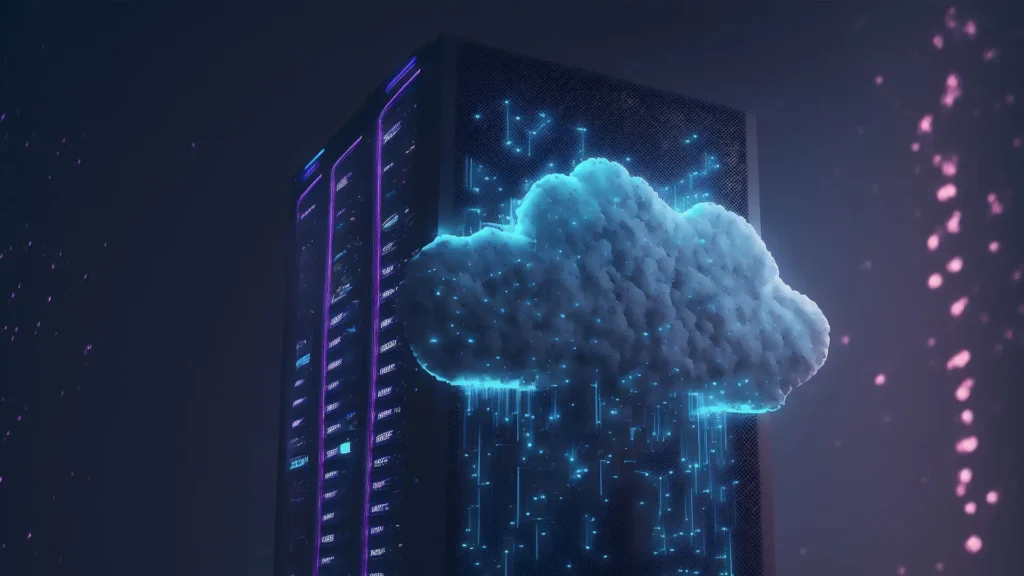Server virtualization is a process of dividing a physical server into several single, isolated virtual servers using software .
Thus, each virtual server can run its own operating systems independently.
Follow this article until the end and find out everything about the topic: what it is, how it works, what are its advantages and what are the types of server virtualization. Check out!
What is server virtualization?
By using software specially designed for virtualization, an administrator can convert a physical server into multiple virtual machines. From there, each virtual server – in the cloud – acts as a single physical device , capable of running its own operating system.
Server virtualization is a way of integrating and running services, software and operating systems in a single online space: the cloud .
We can also define server virtualization as a way to integrate and run services, software and operating systems in a single online space : the cloud.
That is, Cloud Computing is nothing more than using several virtual servers in the formation of distributed networks of services. Today it is almost impossible to carry out any action on the Internet without these virtualized servers , which synchronize information from various devices.
For end users, virtualized software works exactly like native software installed on a physical machine. However, in this case, access is made through a browser or through a plugin, depending on the technology adopted.
How does it work in practice?
Typically, corporate data centers consist of a cluster of many servers, with no clear and precise integration between them.
In most cases they are idle, as the client, when contracting the server, thinks about supporting a sudden increase in accesses. But what usually happens is this: you demand a workload well below the contracted one.
This results in wasted resources such as hardware, energy, maintenance and cooling requirements . In this case, the best alternative is server virtualization . This is a way of dividing the resources of a physical server into several virtual partitions.
Here we will describe the 4 working parts of virtualization:
- Physical server : is a physical machine composed of CPU, memory, disks, network connections and SAN connections;
- Hypervisor software is installed on the server , capable of dividing the hardware into small parts, functioning as a bridge between the physical server and the virtual machines. The Hypervisor has the role of intermediating the installation of operating systems and subdividing the system into parts that can be configured independently;
- Virtual machines : each of these divided parts is like a “slice” of hardware. These parts are stored in files within the Hypervisor operating system;
- Hypervisor installation on virtual machines : a different operating system can be installed on each machine, as needed.
In server virtualization there is greater efficiency in the use of resources if everything is adjusted correctly. After all, such work can be adjusted according to the desired requirements . User can modify RAM memory, disk space and also other features.
All of this requires far less hardware compared to the equivalent number of physical machines that organizations required years ago.

Types of Server Virtualization
When we analyze this process and its possibilities, it is important to highlight that there are 3 types of server virtualization :
full virtualization
Full virtualization is what we've seen so far. It uses a Hypervisor, which monitors the physical server's resources and keeps each virtual server independent and unaware of the others.
Paravirtualization
Unlike full virtualization, Paravirtualization involves the entire network working together as a cohesive unit.
Since each operating system on the virtual servers is aware of each other in this model, the Hypervisor does not need to rely on as much processing power to manage the operating systems.
Virtualization at the operating system level
Unlike Full and Paravirtualization, OS-level virtualization does not use a Hypervisor. Instead, the virtualization feature, which is part of the physical server's operating system, performs all the tasks.
However, all virtual servers must run the same operating system in this method of server virtualization.
Benefits of server virtualization:
- Greater workload mobility;
- Greater performance and resource availability;
- Automated operations;
- IT area that is simpler to manage and operate.
10 advantages of server virtualization
Greater workload mobility, higher performance and resource availability, automated operations, simpler IT to manage and operate. These are some of the benefits of virtualization that make the process so important today .
In the end, the ultimate goal is to manage and allocate resources efficiently. This must be done in a way that does not affect your security, governance, and compliance policies.
Now let's get to know the details of the top 10 list of advantages that make this process so relevant for companies.
1. More secure systems
Virtual machines work independently, isolated from each other, including the local host (host). That's why there are different types of security and operating systems for each service individually.
2. Reduced costs
Anyone who thinks that in order to work with virtualization and with more modern systems you need to spend absurd amounts, is mistaken. Very little is spent on hardware, computers and other devices.
3. Energy saving
With virtualized systems, you can also save a lot on electricity. This happens because of the reduced use of hardware: fewer machines connected, less electricity consumed .
4. Saving physical space
With fewer machines and devices, there is a considerable reduction in the use of physical space in companies. In addition, it is no longer necessary to have rooms with a specific temperature, which represents another type of economy.
5. Less idle or inactive hardware
There are no idle hardware with virtualization. Resources are allocated more efficiently among virtual machines.
Following this process, along with a solid backup and recovery solution, will ensure that you keep your data integrity solid and any downtime to a minimum.
6. Test environment
Before implementing an application, it is possible to test it in the software 's virtual environment, greatly reducing the risks of errors in procedures of this type. Having these environments is essential nowadays, ensuring an even greater level of security with applications.
Also, it is easier to test the new system and software using virtualization as it does not require any additional hardware and testing can be done quickly.
7. Ease of migration of environments
With server virtualization, you can avoid all the work of reinstalling and configuring systems.
It provides flexibility to the user so that he can modify everything as per the required migrations. Modification can be done in minutes and can be easily adjusted when the workload changes.
8. Data security
All data referring to intellectual property is safe within the company's database. Since it is stored in many different locations, if disaster strikes, the data can be recovered easily .
Want to know more about data security? Take the opportunity to listen to episode #5 of Sky.Cast! In this episode we chat about cybersecurity and LGPD!
9. Simplified Server Deployment
It is very simple to work with the deployment of virtual machines. There is no need to acquire new hardware, considering that what is being implemented is a virtual server. There is also no need to adapt the environments to receive electricity or to have more space for the database.
This becomes an important benefit for IT teams as well, who no longer need to replace hardware and eliminate malware from machines.
Using virtualization allows your team to simply deploy a new feature without having to struggle with repairs and rollbacks , which can waste valuable time. Now they can spend time on more business-critical projects.
10. Multiple Operating Systems on a single platform
With virtualization, multiple operating systems can work together on a single server.
And going through all these advantages, we can highlight that, when opting for virtualization, security, cost savings and physical space savings are what can really make the difference in a company.
How much does server virtualization cost?
As we have seen, reduced cost is among the main advantages of performing server virtualization. This reduction can reach up to 40% of the traditional operational cost with the data center model .
But speaking of concrete values, how much does virtualization cost? There are 2 ways to go here:
Costs with a Private Cloud
To set up a private structure that allows virtualization, even if it is more affordable than the traditional model, requires the acquisition of some elements for its operation.
In addition to equipment such as the server itself, switch and storage, it is necessary to purchase the hypervisor and also install the operating system on the server. This whole package still needs to have a device management solution.
Cloud service provider costs
This is the most economical model , as payment is made according to workloads , that is, based on consumption or even on a fixed monthly basis for the cloud service.
This is the benefit of having solutions based on Oracle Cloud, AWS (Amazon Web Services) or Google Cloud , for example. Here the cost is measured per hour or per number of users. In general, this investment can vary, starting from R$ 500 or R$ 1000 for companies with fewer users.
The importance of choosing the right server virtualization tool
Although server virtualization is extremely beneficial for your business, its implementation must be done with care. Moving your server to the cloud in a disorderly way can lead to losses, such as loss of information and the possibility of errors in applications that worked on-premise.
Virtualizing in a professional way is the best choice, after all, your company doesn't need to wear out with a specific service and you have the guarantee that everything will happen as expected . Choosing the right solution to accomplish this task is essential for a good use of the cloud.
If we are talking about server virtualization, in which a large volume of information and application data will be migrated, the ideal is to have a reliable partner to carry out this network management. In addition to working with the virtualization itself, you need to ensure that you have a 100% functional environment.
Another determining point when choosing a solution to carry out your server virtualization is security. When migrating to the cloud, the tool chosen to carry out your migration needs to have good mechanisms to combat security vulnerabilities . The ideal is to use the protocols of the main public cloud servers and have a team available that monitors and is ready to act immediately in case of any problem.
Skyone Autosky manages and automates the cloud environment
If you are going to virtualize your business's servers, Skyone Autosky is a great tool option for this! Our solution delivers complete cloud work to you, which will include:
- cost reduction
You eliminate various expenses, such as idle servers, machinery, maintenance, energy, physical space and IT staff. This reduction can reach up to 40% of your operating cost!
- business continuity
In the cloud, your company works continuously, without wasting time! You have availability that allows your employees to work from anywhere and at any time, in addition to scalability that allows your storage space to be increased whenever your demands grow.
- data security
With server virtualization your data is even more protected, being stored in the largest data centers in the world and with extensive monitoring by our team , which is prepared to correct and prevent errors.
Furthermore, using cloud computing through Skyone Autosky, you also have the following benefits:
- expense predictability , after all, you pay for what you use, being able to modify the size of your cloud according to your current demand;
- Multi-cloud with the main cloud providers in the world, being able to combine services such as AWS, Google Cloud, Microsoft Azure and Oracle;
- security protocols , with security backup, user authentication, firewall, data encryption, etc.
Now that you know the various benefits of server virtualization and also the advantages of having Skyone Autosky, how about getting ready to enter the cloud for good? Discover our website and speak to an expert .